Table of contents
No headings in the article.
unsplash.com/photos/Im7lZjxeLhg/download?ix.. Photo by Ales Nesetril on Unsplash
I thought I would provide you with some neat tips and tricks that I hope will help you with your work.
- Use your browser as a file explorer. Did you know you can navigate to any file on your computer and open it up in your browser? It doesn’t matter if it’s a Word document, picture file, music track, or video. Just find it in your browser and click on it to open it in your browser.
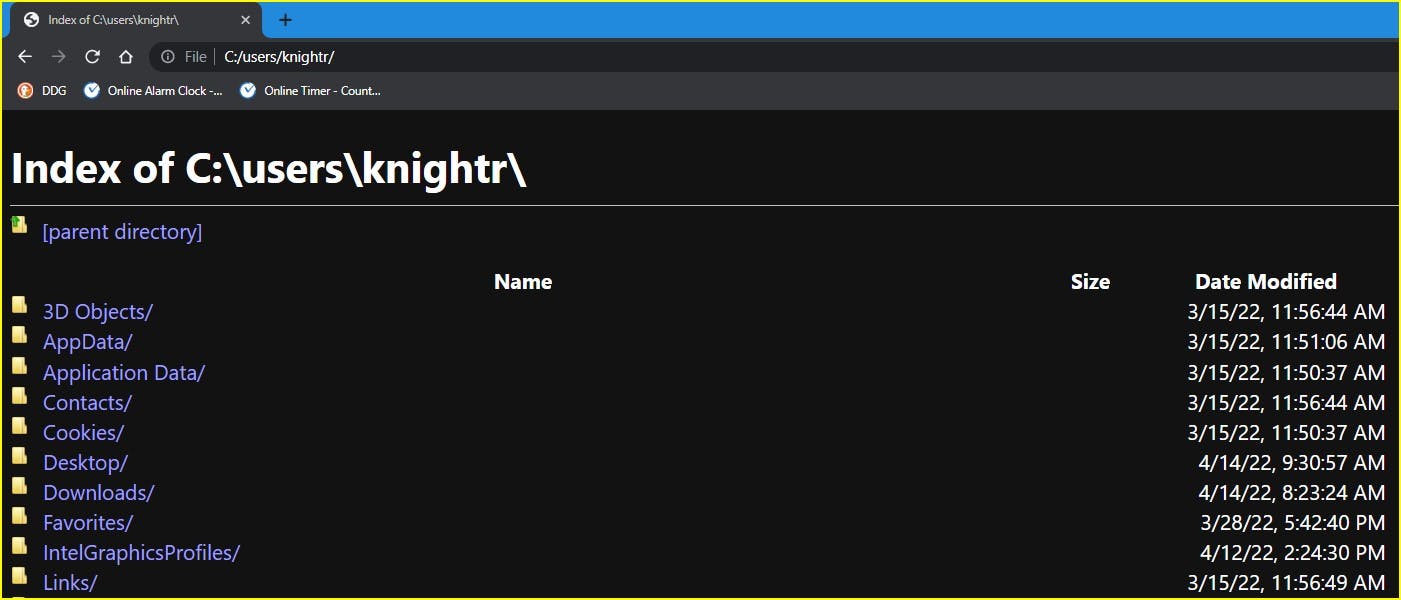
- Google in a mirror image. Have you ever wanted to see a mirror image of a website? You can with the Google Mirror. Just go to elgooG.im to see a list of fun things you can do on this website. One of the choices is the reverse (mirror) image of the Google search page. It has everything typed backwards, hence elgooG instead of Google.
![Mirror Google maxresdefault_jpg_(i.ytimg.com)_[i.ytimg.com]_2022-04-14.jpg](https://cdn.hashnode.com/res/hashnode/image/upload/v1649950377831/bROKwnEMU.jpg?auto=compress,format&format=webp)
- Lightshot is an alternative screenshot tool. I’m sure you know how to use the print screen button on your keyboard to capture what you’re seeing on your screen. Then you must save it to a format or compatible software tool to continue manipulating the image. It takes a few steps and can be time-consuming if you must perform these steps many times. Enter a light weight, speedy, and easy tool to capture, save, annotate, and other steps for your screenshot – Lightshot! This convenient tool can be added to your browser as an extension. They also offer the software to download to your computer. One of the many useful functions it performs is saving, cloud storage, highlighting, adding text and graphics, and other cool features. All of this is built into the software. Using a tool like this can really improve your speed and efficiency. prnt.sc/Raleu9NvG4wx

- Create temporary email addresses. How many times have you visited a website that quickly shows you a pop asking you to give them your email address for their updates? If you are in the habit of using your real email, then you will end up with lots of spam in your inbox. Not cool! Maybe you need to provide an email address to access some “free” content. Regardless of your reasons, you have plenty of free and temporary ways to create and use a different email address that allows you to access things without disclosing your real email address. Some of these are 10minutemail.com fakemailgenerator.com/#/dayrep.com/Whangs41 maildrop.cc You may also use app.anonaddy.com/login which has a nifty browser extension, or relay.firefox.com which also has a nice Firefox add-on. Want something a little more permanent? Use the free email forwarding service from the privacy focused search engine folks at DuckDuckGo duckduckgo.com/email This free service will not retain or track any of the email it gets, and it automatically strips all trackers from your email before sending it on to you. How about that for a free service?
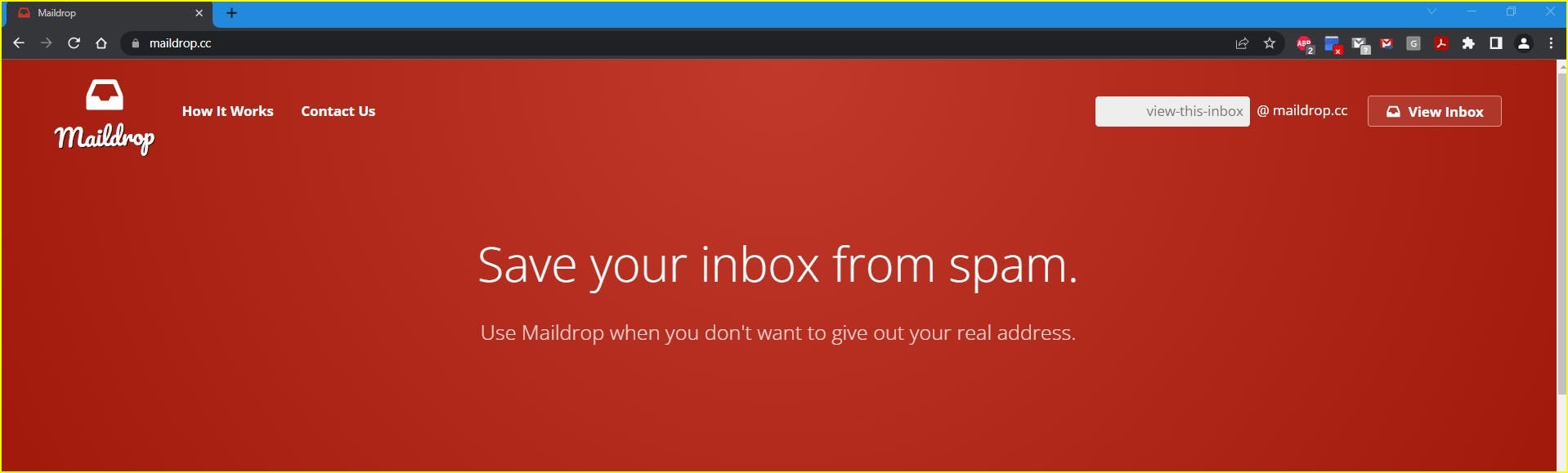
- Remove your personal information from accounts, especially hard to remove websites I’m sure you’ve encountered online operations that make it almost impossible to completely remove your sensitive data. You might consider accountkiller.com, They offer free instructions and assistance with the most difficult websites.


Conclusion
It’s my wish that you found some benefit from these tips. Please feel free to reply with your suggestions on how to perform these tasks with other helpful methods that you would recommend.

